Creating an account with Gridcap will give the user access to Orchestrate Management along with Gridcap using the same credentials.
- From the Sign In screen, underneath the Sign In button, click on"Sign Up".
- From the Sign-Up screen, fill in the email address and password for the account and click the Sign-Up button. You will be redirected to a page to enter a verification code. DO NOT CLOSE OR REFRESH THIS PAGE!
- You will receive an email with the verification code. Enter the code in the form and click the Confirm Account button.
- Your email address will be confirmed and you will be redirected to the application's home page. Contact an Organization or Application Admin to get access to organizations.
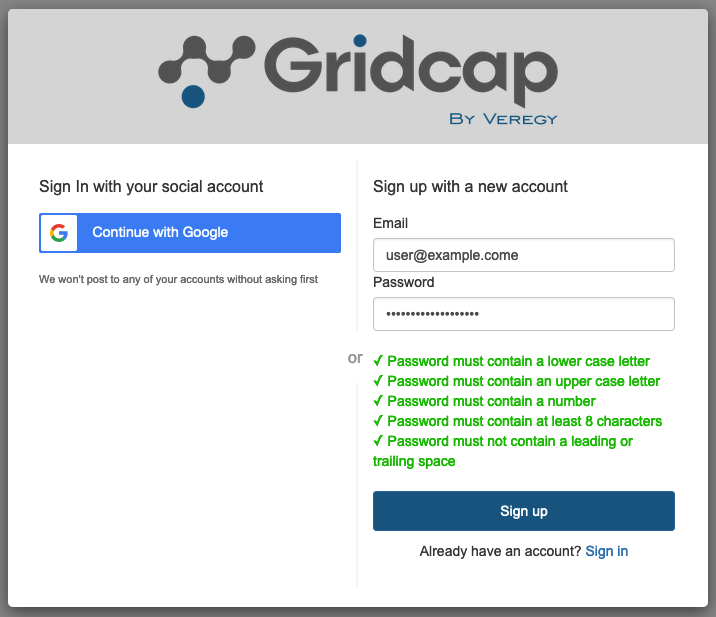
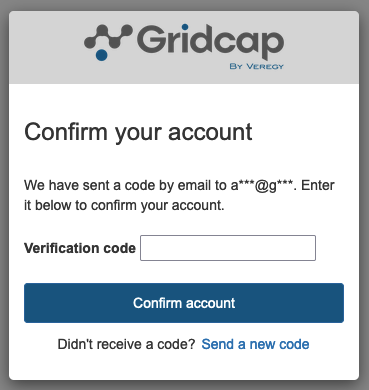
Admin
Comments