There are 3 ways to create a user account:
Sign Up Form
Use Case: As a user without an account in LightLevel, I want to create an account
- Click "Sign Up" at the bottom of the Sign In form
- Fill out all fields of the form and click "Submit"
- The user will receive a verification email. The user must click the link in the email to verify their email address.
Organization Configuration
Use Case: As an Organization Admin, I want to invite a new user to the Organization
- From the Organization page, Configuration tab, Users table
- Click the plus icon in the upper left-hand corner of the table
- Enter the new user's email address, and name and select a role. Then click "Create".
- The new user will receive a verification email. The user must click the link in the email to verify their email address.
note: if the user already has an account, this will just create an organization membership for the user
Admin Page
Use Case: As an Organization Admin, I want to invite a new user to the Organization
- From the Users tab, click the plus icon in the upper left-hand corner
- Enter the user's email address, and name, select a default organization (if applicable), and check the "Super User" box to give the user application admin privileges. Then click "Create".
- The new user will receive a verification email. The user must click the link in the email to verify their email address.
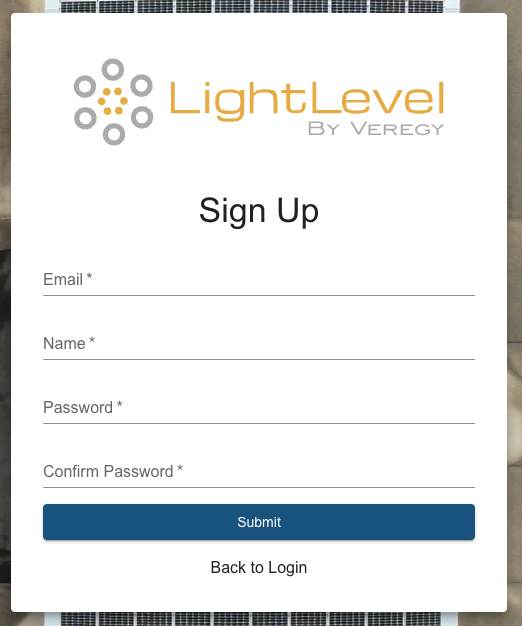
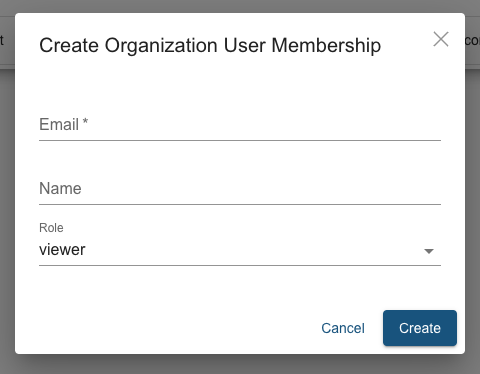
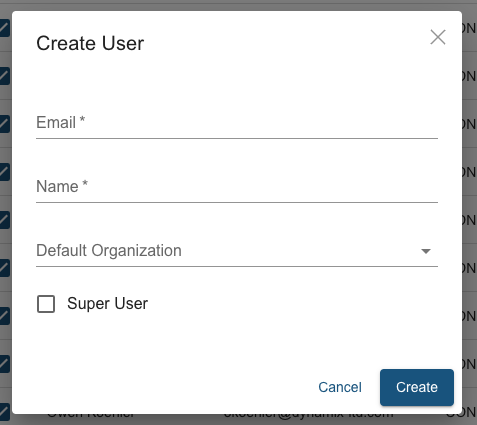
Admin
Comments