Create a site
- From an organization page, select the Configuration tab
- Click the plus icon in the upper left had corner.
- Fill out the form and click "Create" to create a new site in that organization
Edit a site
- From an organization page, select the Configuration tab
- Edit the site's name, address, installer, install date, or start up date
- Click "Submit" to save the changes
note: you must select an address from the dropdown to update the Lat, Long and timezone
Navigate to site Configuration
- Click on the ellipsis in the upper left hand corner and select an option to navigate to the site's page and Configuration tab
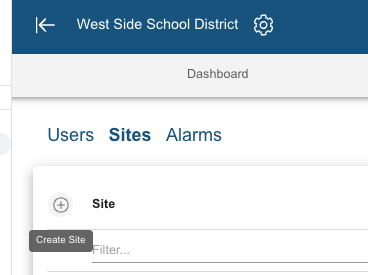
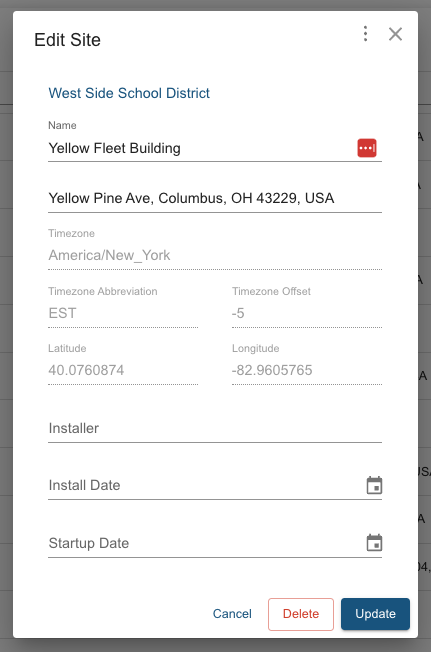
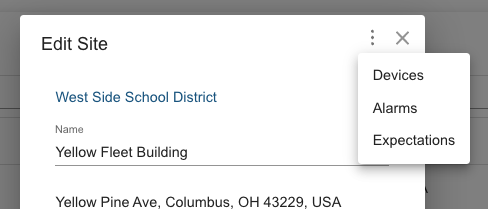
Admin
Comments