Navigate to the site's page, Configuration tab, and Devices table
Data Loggers
- All meters must be a child of a data logger.
- To create a meter, click on the first plus icon next to the "Meters" text in the parent data logger box, fill out the form, and click submit
- Click the icon next to the meter to edit or delete it
Inverters
- All inverters must be a child of a data logger.
- To create an inverter, click the plus icon next to the "Inverters" in the parent data logger box, fill out the form, and click submit to create a new inverter
- Click the icon next to an inverter to edit or delete it
Sensors
- All sensors must be a child of a data logger.
- To create a sensor, click the plus icon next to the "Sensors" in the parent data logger box, fill out the form, and click submit to create a new sensor
- Click the icon next to a sensor to edit or delete it
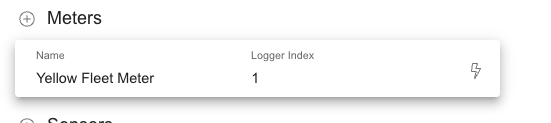
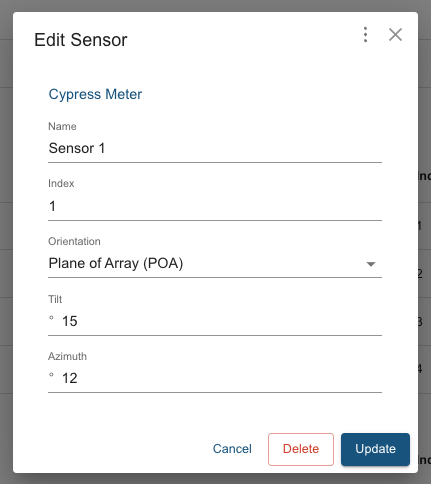
Admin
Comments