A kiosk URL is available for each organization and each site.
Navigate to the Organization/Site's Configuration tab, and click on the clipboard next to the Kiosk URL to copy the URL to your clipboard.
Paste the URL in a browser, to access the organization/site's kiosk page.
Kiosk Images
Manage kiosk images for an Organization/Site in the Images tab.
Save an image as "case-study.*" to use that image in the Case Study slide.
All other images will rotate in the Images slide.
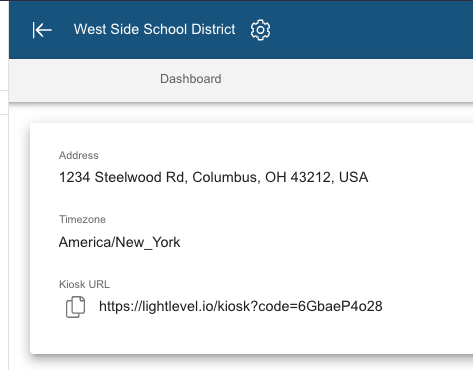
Admin
Comments