Organization Kiosk URL
All users can find the kiosk URL of an organization in the Organization Dashboard, Configuration tab. Click on the copy icon to copy the kiosk URL to your clipboard.
Additionally, organization admins can access the kiosk URL in the Organization Dialog. Click on the ellipsis in the top right of the dialog and then click on "Kiosk URL" to copy the kiosk URL to your clipboard.
Site Kiosk URL
Similarly, all users can find the kiosk URL of a site in the Site Dashboard, Configuration tab. Click on the copy icon to copy the kiosk URL to your clipboard.
And, organization admins can access the kiosk URL in the Site Dialog. Click on the ellipsis in the top right of the dialog and then click on "Kiosk URL" to copy the kiosk URL to your clipboard.
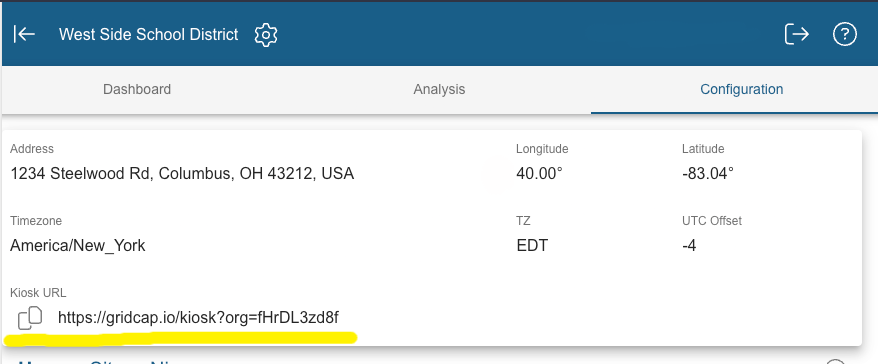
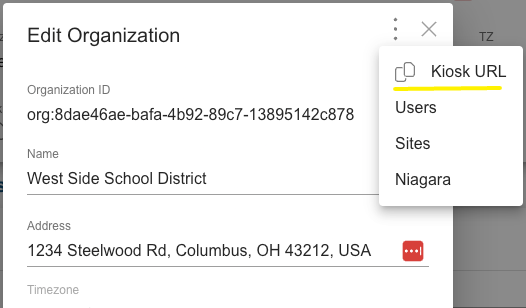
Admin
Comments