Note: Weather-corrected expectation data is currently only available to super users and organization administrators.
Configuration
Weather-corrected data is calculated at the site level and the formula needs AC and DC kW size set for the calculation. You can view how your site is configured for weather-corrected expectations from the Site > Charting > Estimated Production Chart > Click Info button.
If there are any issues with the configuration, a warning icon will show up and give suggestions on how to fix the config.
How is data calculated?
The following formula is used to calculate the expected AC Power at each datapoint.
If temperature or irradiance data is not found, that datapoint will not be included in the weather corrected expectation sum. Additionally the actual production from the data point will not be included in the actual production sum when comparing actual and expected.
How to view weather-corrected expectations
Dashboard > Performance Table: Click on the switch in the top right-hand corner, to switch between modeled expectations and weather-corrected expectations.
Dashboard > Performance Chart: Click on the menu options button in the top right-hand corner, click Chart Type Select and change chart type to "corrected".
Site > Charting > Estimated Production Chart: Shows a time series of weather corrected expectation data, using the formula above, but not filtering out any datapoints.
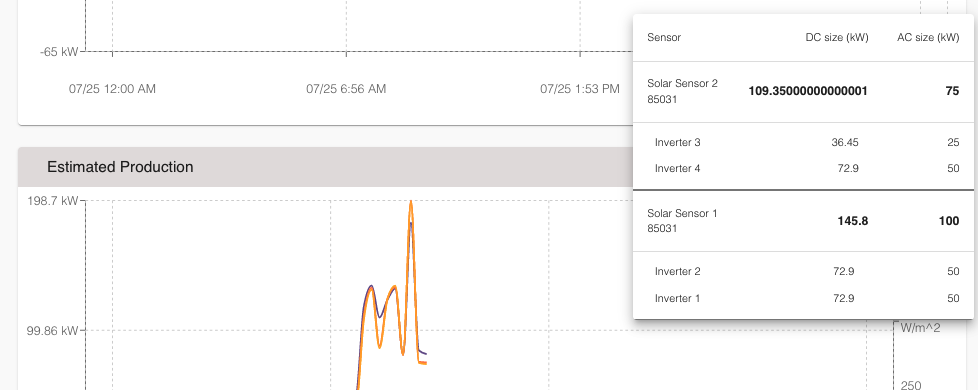
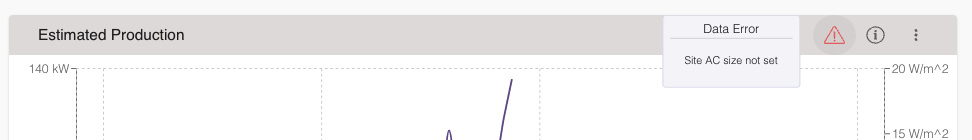
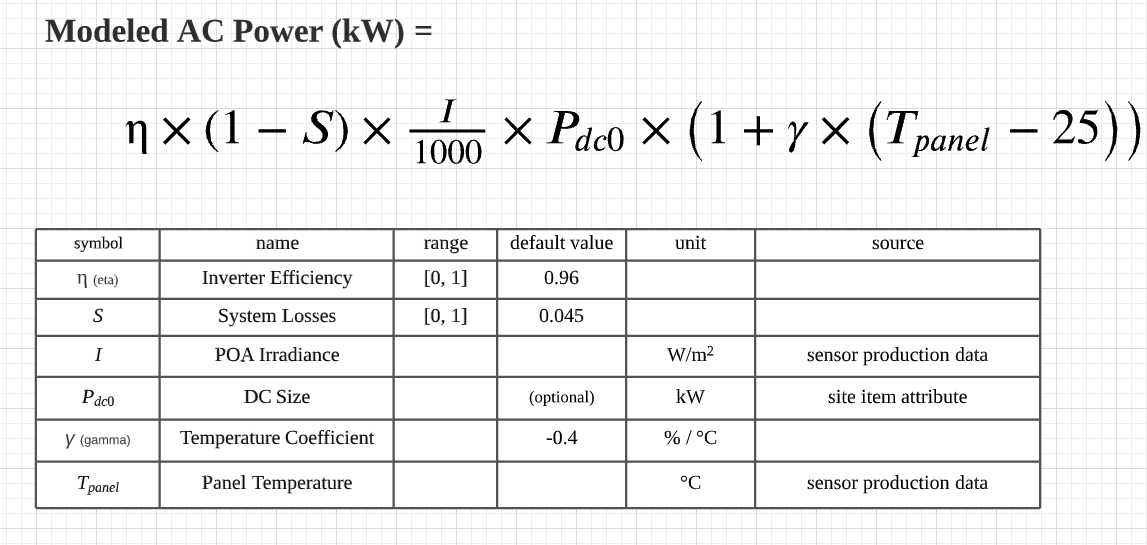
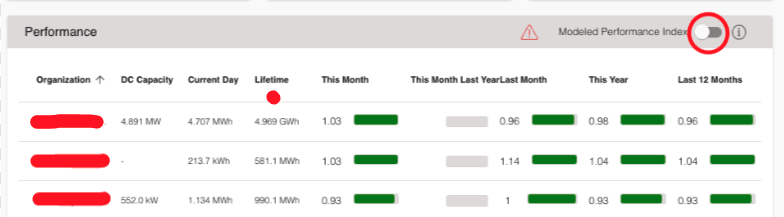
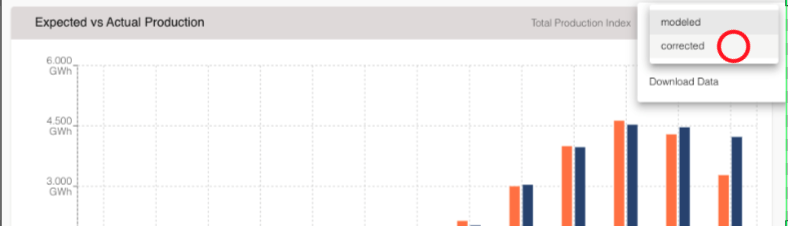
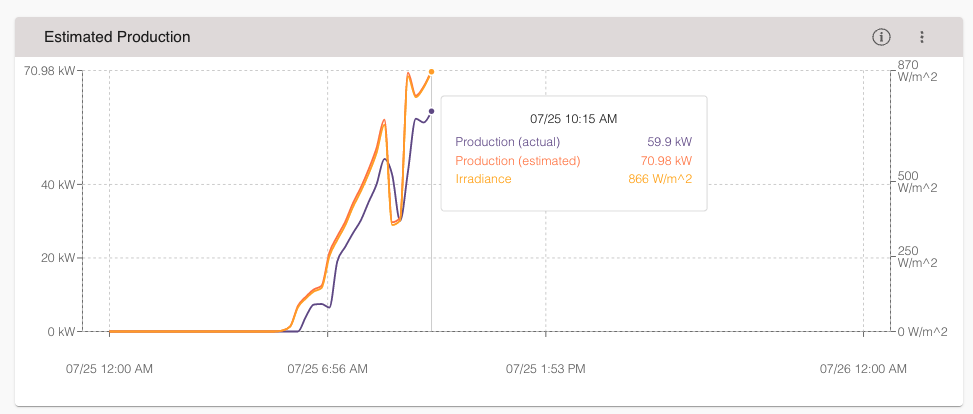
Admin
Comments