Organization Settings
Required Access: Administrator
Certain settings can be adjusted for an organization to customize things like look and feel and timezone.
Edit Organization Settings
- Log into OrchestrateHub
- Navigate to the Admin page.
- To edit the Organization settings, click the edit button in the top right corner of the Organization Settings settings.
Form Fields
- Name - Change the name of the organization.
- Timezone - The timezone the organization headquarters is in.
-
Theme - The organization theme. These fields affect theming at the organization level and will take precedence at the site level as well if no site theme is used.
- Primary Color - The primary color is used most frequently across your organization for items such as the top banner and button outlines.
- Secondary Color - The secondary color is used for accenting other items such as button backgrounds or checkbox backgrounds.
-
Logo - The Organization logos. Logos used in these fields take precedence at the site level as well if no site logos are used. Supports .png, .svg, and .webp image files.
- Large Logo - The large logo is used when the left drawer is expanded or if no small image is provided.
- Small Logo - The small logo is used when the left drawer is retracted or if no large image is provided.
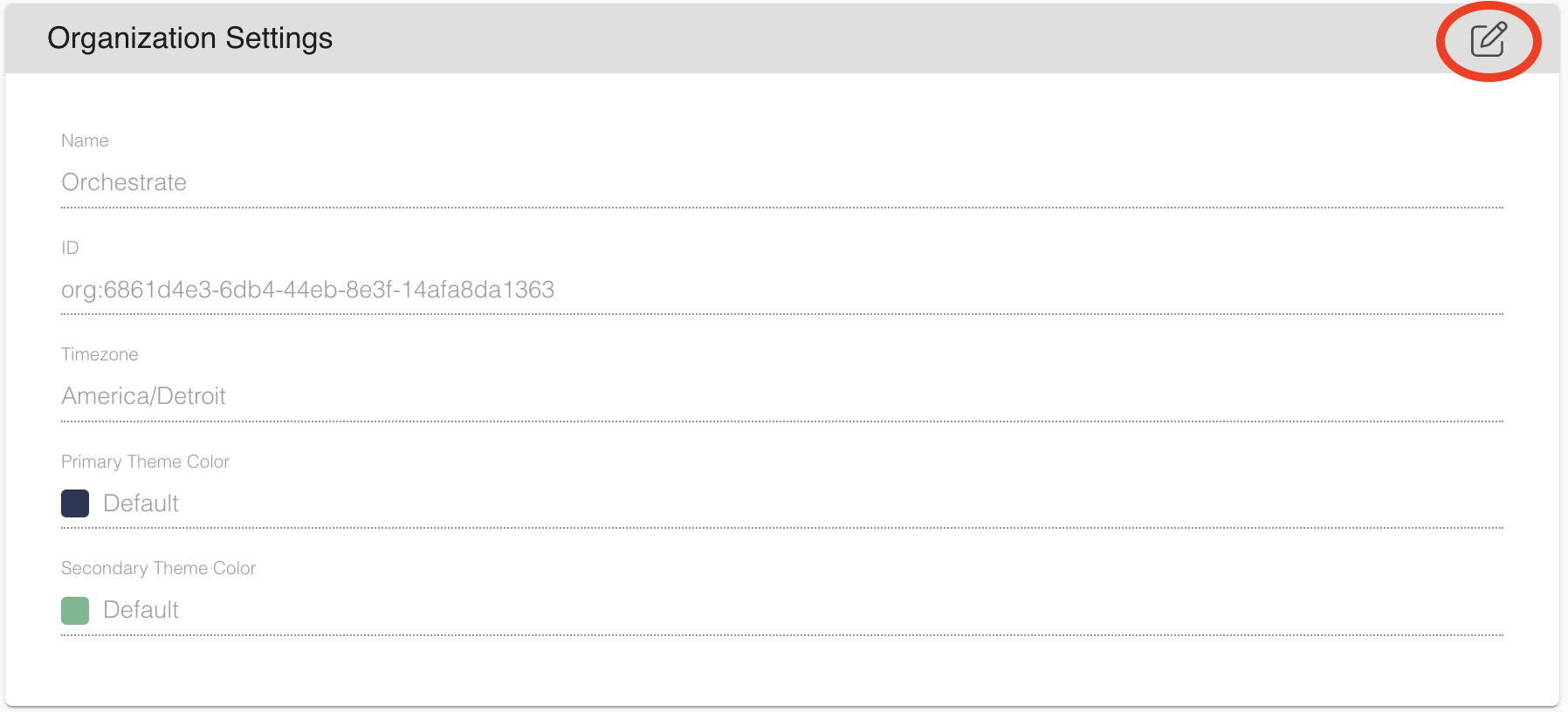
Admin
Comments