Navigate to the User Profile page and the Alarm Subscriptions tab.
From there, users can subscribe/unsubscribe from any alarms they have access to.
Click on the check box next to the alarm you want to subscribe to. A dialog will appear and click submit to confirm the change to your user account.
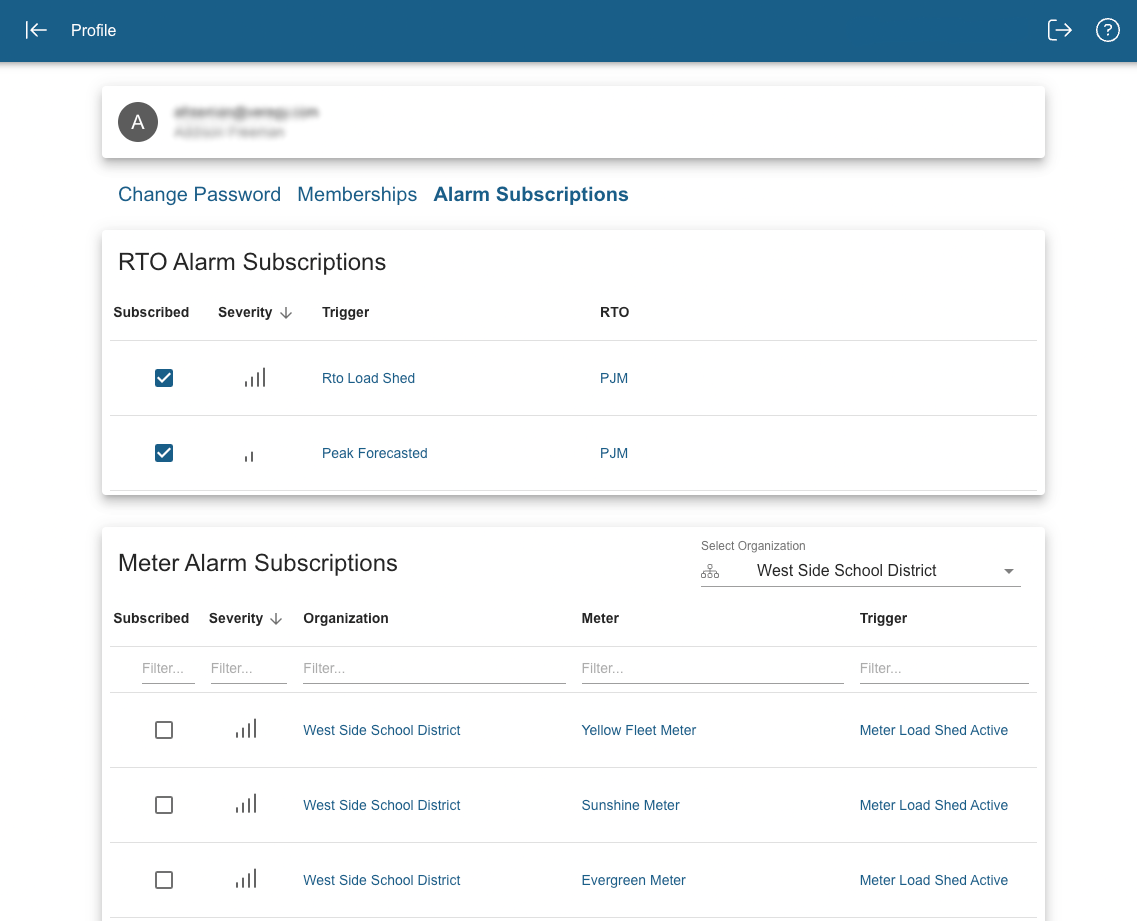
Admin
Comments